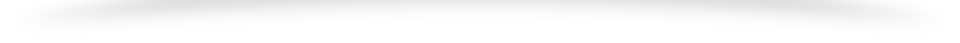Playnite Download For WIndows
 Playnite is an open-source application that aims to provide a single user interface for managing your games, regardless of platform. It allows you to organize, install, and launch your games, and automatically update your library.
Playnite is an open-source application that aims to provide a single user interface for managing your games, regardless of platform. It allows you to organize, install, and launch your games, and automatically update your library.
When you first launch the program, you’ll be prompted to import games from Steam, GOG, Origin, or Uplay. Of course, if you don’t use any of these services, you can skip this process and just import DRM-free games. Your Steam library can be imported immediately, but it will require your GOG and Origin account information. Playnite can import only installed games or all of your owned games.
You can launch any game by double-clicking its title, and once launched, the program will automatically minimize it or send it to the taskbar. Furthermore, you can install games from your library directly from Playnite and launch any available third-party programs from the context menu.
Because the application allows you to group and sort items by various criteria, there are several ways to organize your game library. For example, you can create custom categories, filter and group games by store, and view only installed, deleted, or featured games. You can also hide games you no longer want to see.